|
Maze Builder Docs 6.7.5
|
|
Maze Builder Docs 6.7.5
|
Create and customize mazes on multiple platforms and languages. An example of an output string generated from the command-line interface is shown here:
The library provides multiple output formats like Wavefront object, PNG and JPEG images, JSON, and plain text or stdout.
Here's an example of the command-line program producing JSON output: mazebuildercli.exe -r 2 -c 5 -o 2x5.json
The command-line interface example allows maze building functionality at the terminal.
Run the binary_tree algorithm with long arguments:
Run the dfs algorithm with short arguments:
Use the C++ API in a modern C++ program:
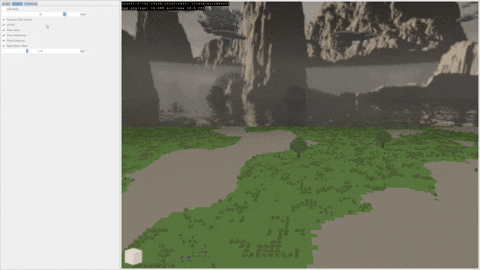
Provided is a web interface in a voxel world that enables interactive maze generation.
Check out the this example in a live app!
The web app can be run locally with the provided secure_http_server.py script. Once the provided script is running, then open the browser to http://localhost:8000.
The HTTP example allows for distributed maze building and sharing. The network endpoint is configurable with the included JSON input files.
The physics example is a full-fledged video game. Pick balls and bounce against maze walls, breaking and colliding, and navigating to exit cells.
CMake 3.2 or greater is required. The examples and tests require external dependencies which can be grabbed from the Internet:
Use the following CMake options to configure the project:
| CMake Option | Default | Description |
|---|---|---|
| MAZE_BUILDER_EXAMPLES | OFF | Build with project examples enabled. |
| MAZE_BUILDER_COVERAGE | OFF | Build with code coverage using CppCheck. |
| MAZE_BUILDER_TESTS | OFF | Build with testing using Catch2. |
| MAZE_BUILDER_DOCS | OFF | Build the docs using doxygen. |
| MAZE_BUILDER_MEMCHECK | OFF | Build with Valgrind and Memcheck support. |
| CMAKE_TOOLCHAIN_FILE | cmake | Building with a specific toolchain. Useful for `Emscripten` builds. |
Configure it: cmake -GNinja -S . -B build-examples -DMAZE_BUILDER_EXAMPLES:BOOL=ON
Build it: cmake --build build-examples --config Release
By default, both a shared-object library and static library are produced. The shared and static files have different naming conventions depending on the platform:
| Platform | static lib | shared lib |
|---|---|---|
| Windows | mazebuildercore_static.lib | mazebuildercore_shared.dll |
| Linux | libmazebuildercore_static.a | libmazebuildercore_shared.so |
| MacOS |
Configure the project for testing: cmake -S . -B build-tests -DMAZE_BUILDER_TESTS:BOOL=ON
Run the tests: ctest --test-dir build-tests/tests --verbose -C Debug
Configure examples for the browser using Emscripten and their toolchain file.
The Ruby script mazes.rb generates PNG images of mazes using algorithms and methods similar to the C++ library. It is a good place to start learning about the maze-generating algorithms. The Python script solver.py plays with the maze generation by loading PNG files and finding paths and networks.
Script dependencies:
gem install chunky_pngpip install numpy pillow networkx